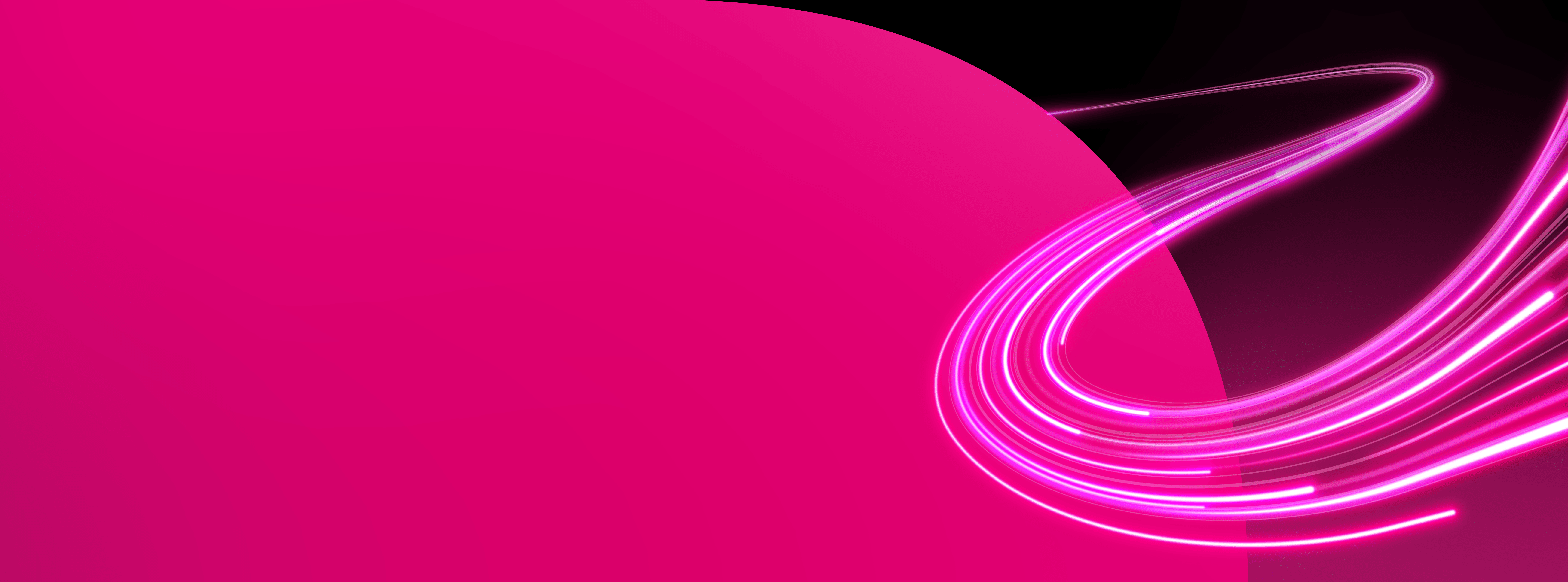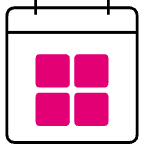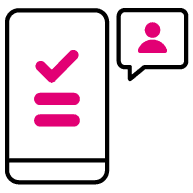Simply follow the steps below.
Your T-Mobile ID gives you easy, secure access to manage your account online at T-Mobile.com and in the T-Life app.
What to Expect:
Once your Fiber account is migrated to T-Mobile, you’ll receive an email with the subject line “Action required: Set up your T-Mobile ID.” This email contains a personalized link to complete your T-Mobile ID setup.
Important: This link will expire, so please complete your setup as soon as possible.
Didn’t get the email or the link isn’t working?
No problem — you can still create your T-Mobile ID by using the link below:
Helpful Tip:
During setup, you’ll create a PIN. Make sure to remember it — you’ll need it for quick identity confirmation whenever you contact T-Mobile support.
If you had AutoPay with Lumos, it will be reset, so you’ll need to update your payment information. You can set up AutoPay when you create a T-Mobile ID.
With the T-Life app, you can manage your account, set billing preferences, pay your bill, and access awesome benefits like T-Mobile Tuesdays.
You’ll get access to over $1,000 worth of freebies, giveaways, and perks with T-Mobile Tuesdays in the T-Life app.
Once you’ve completed the steps listed above, you’ll be set up with T-Mobile Fiber. As a reminder, your upcoming bills will be from T-Mobile, and you’ll need to either set up AutoPay or make payments at T-Mobile.com, the T-Life app, or visit a T-Mobile store. You’ll need to pay your final Lumos bill directly through them, using your existing payment method.
We’ve got you covered—T-Mobile customer support is now your Fiber support team. Our agents are available via phone, 7 days a week, between the hours of 4 a.m. to 12 a.m. PT. Contact us at 844-7TFIBER (844-783-4237).

Frequently asked questions
Find answers to your T‑Mobile Fiber questions in the FAQs below. Still need help? Get in touch with us here.